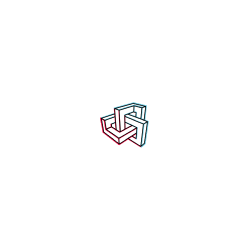- 2D Plans & Reports
Scan. Export. Done.
Get detailed 2D floor plans from your Metaroom scans — available as DXF and PDF reports, faster than ever.
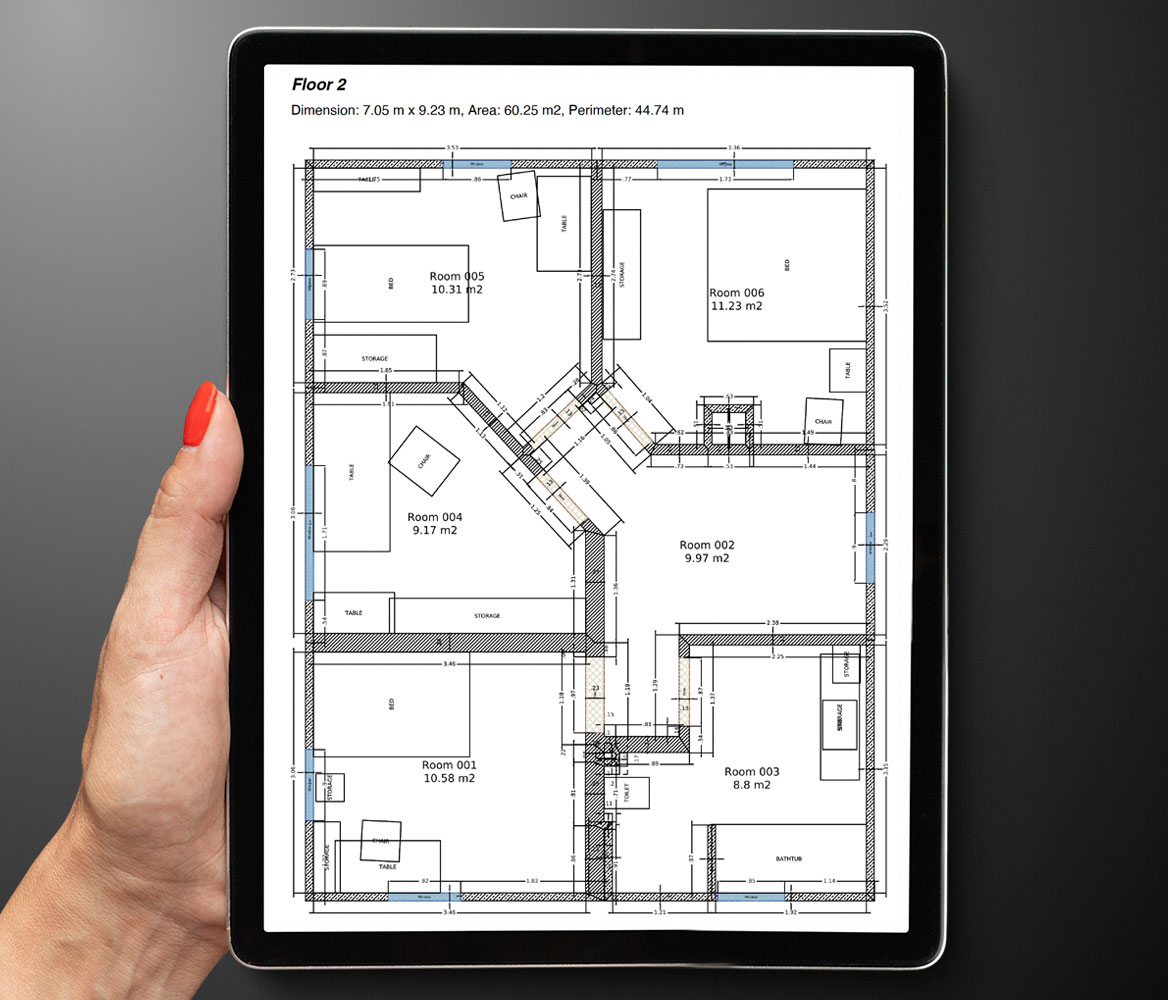
TRUSTED BY


TRUSTED BY

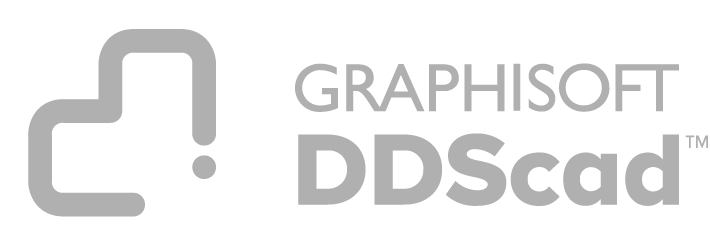
- HOW IT WORKS?
Say Goodbye to drawing floor plans
All you need to know to get detailed 2D floor plans:

Step 1 – Scan Your Space
Use the Metaroom app to capture a detailed 3D model of your room or property quickly and accurately.
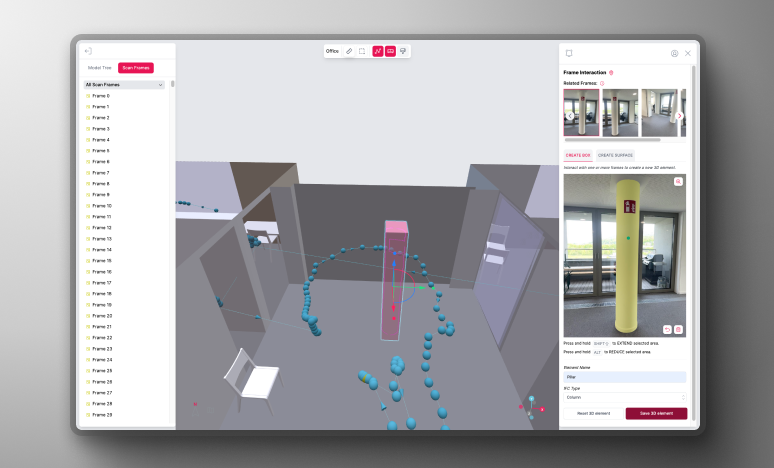
Step 2 – Generate 2D Plans
Once your model is created, access the export feature to create detailed 2D floor plans and PDF reports effortlessly.

Step 3 – Download 2D Plans & Reports
Download and share your 2D plans as DXF File or as polished PDF reports that are ready for presentation to clients or stakeholders.
- CAPABILITIES
Get the exact 2D output you need
Scan your space once and download 2D plans in a format that fits your project’s needs.
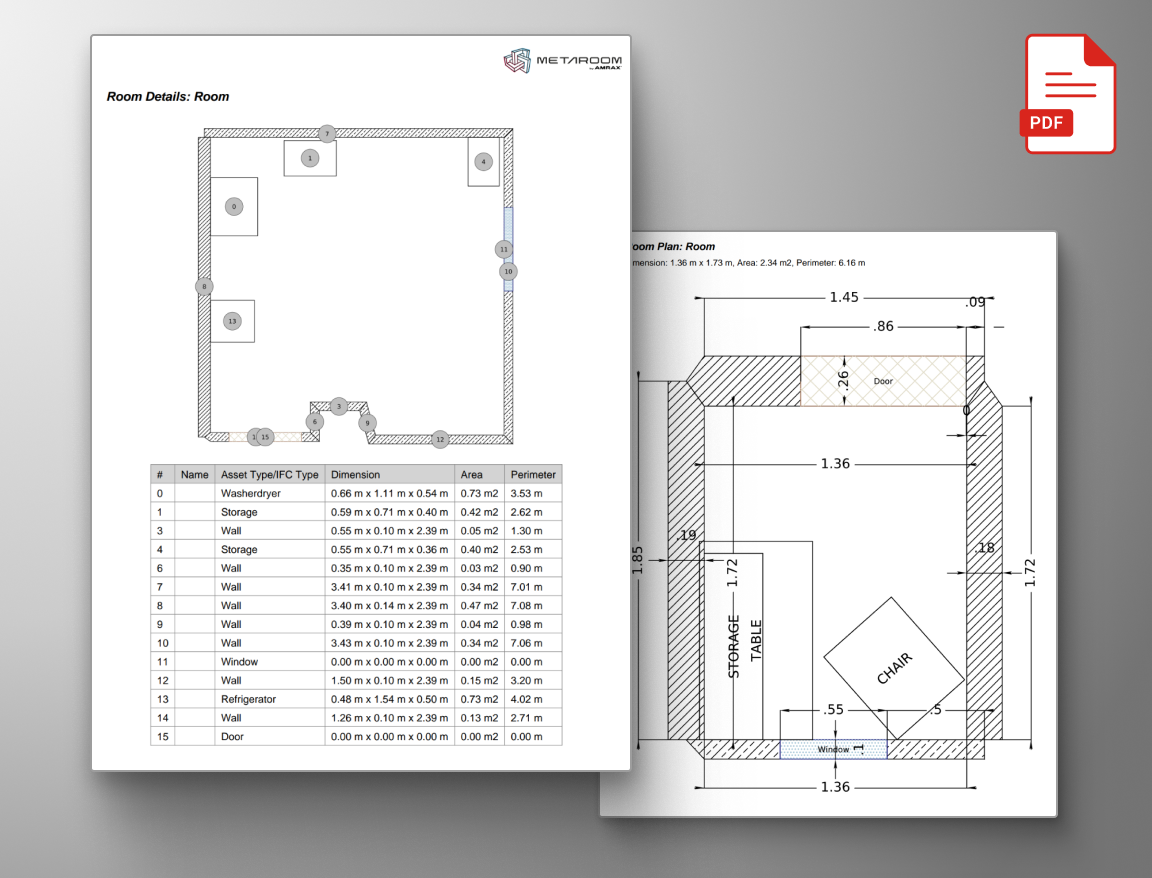
2D Floor Plan PDF
Document every detail of your scanned space with a 2D plan, available as a detailed 2D Project Report PDF or a basic 2D Floor Plan PDF. Both formats include precise measurements, making them ideal for presentations and thorough documentation.

2D DXF
Effortlessly import your 2D plans into software like AutoCAD, Chief Architect, Bluebeam Revu, and more. The 2D DXF format is perfect for users who want to continue refining their scanned rooms in their preferred CAD programs.
“Metaroom® has revolutionized my workflow by significantly reducing
the time I spend on measurements, compared to traditional laser methods.
Its intuitive design simplifies my work process, freeing up valuable time for more critical tasks.”
Marc Mörgeli
|
Lighting Consultant & Project Manager
Scanned in 20 minutes
compared to conventional spatial planning methods
Faster 2D plans & reports
with true to size measurements and successful project outcomes
Created 2D floor plans
within minutes that tailored to meet various industry standards
- Why Metaroom?
Maximize your project potential with instant 2D floor plans
Gain a profound edge in the competitive world of 3D modelling with just your smartphone and Metaroom Scan App.
Easy project documentation
Customize your 2D floor plans by documenting key areas with visual Snapshots, specifying room types, annotating details with notes, and adding additional room objects, for quick and efficient work.
Detailed measurements
Get detailed measurements of the scanned rooms and objects, available in both metric (m) and imperial (ft) systems. Easily view and download measurements in your preferred format for accurate planning.
Versatile export options
Whether you need to continue planning in 2D CAD software or require a printable 2D PDF plans, our export formats cover all your needs, ensuring seamless integration with your project workflow.
- Testimonials
Why professionals choose Metaroom
Markus Hegi
CEO @ Relux Informatik AG
“This partnership has the potential to revolutionize the way external field staff interact with its customers. The partnership between AMRAX® and RELUX is an important step in the development of design and construction technologies.”
James Cook
Industry and technology partnerships
“Embedding Metaroom’s 3D models within Autodesk Construction Cloud helps teams understand the real-life context of the Issues, RFIs, Submittals and more that they track in Autodesk Construction Cloud, helping them make better-informed decisions.”
Georg Emprechtinger
CEO @ Team 7
Digitalization is an important trend that influences and changes our lives and economies every day. In the furniture industry, we need to drive automation and digitalization in order to remain efficient and competitive in the long term.
Frequently Asked Questions
Is there a free trial available?
How do I download the Metaroom 3D Room Scan App?
The Metaroom Scan App is available exclusively on the Apple App Store and is compatible with LIDAR-equipped Apple Pro devices (iPhone 12 Pro and newer, iPad Pro 2020 and newer). You can download the app for free by clicking here.
What 2D Floor Plan formats are available in Metaroom?
You can download your scanned spaces in three 2D formats: 2D DXF for use in CAD software, 2D Floor Plan, and 2D Project Report in PDF format.
What is included in the 2D Project Report?
The 2D Project Report (PDF) includes detailed 2D floor plans of the scanned space, room layouts with precise dimensions, a list of room objects with measurements, visual Snapshots taken during the scan, and measurements for dimensions, areas, and perimeters, available in both imperial and metric units.
Do all Metaroom subscription plans include 2D floor plan exports?
Yes, all our subscription plans include 2D floor plan exports. If you only need 2D floor plan for your projects, we recommend the Starter plan, which is limited to 2D exports only and offers the most affordable pricing.