Many 3D scanning options are available in the market today, providing professionals with a wide range of choices to digitize interior spaces. One such option is the Metaroom® 3D room scanner, which has received considerable professional attention due to its capabilities.
In this comprehensive guide, we will explore the details of Metaroom® solutions, how they work, who can benefit from them, and why they are a go-to choice for spatial planners across various industries.
How does the Metaroom® 3D room scanner work?
Metaroom® App is an advanced 3D scanning tool that uses a LiDAR sensor to scan interior spaces and create detailed and accurate 3D room models. The LiDAR sensor is a crucial app component that captures all spatial dimensions during the scanning process.
In addition to LiDAR, the app uses AI-based object recognition methods to improve the accuracy and detail of the digital models. This combination of technologies simplifies the scanning process and helps professionals achieve precise 3D results.
So, all the professionals need to use is the Metaroom® scan app on their Apple Pro device. Everything else is already built into the mobile app that guarantees accurate room modelling.
Difference between mobile 3D scanner app and 3D laser
Different criteria can be considered while comparing mobile 3D scanners and 3D lasers, but let’s examine the most crucial points for most spatial planners.
| 3D SCANNER APP (Metaroom® app) | 3D LASER (Leica BLK360) | |
| Interior or outdoor scanning | Interior | Both |
| Large space scanning | + | + |
| Scanning expertise | Not required | Required |
| Export formats | 15+ export formats in Metaroom® Studio | Limited (may require additional software packages) |
| Price | From €79 / month | ~€30,000 |
As shown in the comparison table above, both options have pros and cons. If you aim to increase 3D modeling efficiency, Metaroom’s solutions may better fit you. Here’s why:
1. Scanning Flexibility – Your 3D scanner device is always with you on your smartphone.
2. Full 3D Modeling Suite – After digitizing spaces, you can easily add additional information to 3D room models in Metaroom® Studio and export them to various industry-known CAD software.
3. High Return on Investment – In addition to the affordable subscription model, Metaroom® doesn’t require any specific knowledge of how to use the scanning app. It makes 3D modeling accessible for projects of different sizes.
Read our detailed guide to learn more about the comparison between mobile 3D room scanners and traditional 3D lasers.
Why professionals choose Metaroom® 3D room scanner?
Metaroom® offers 3D scanning solutions for professionals in industries such as AEC (Architecture, Engineering, and Construction), BIM (Building Information Modeling), and Lighting. Unlike generic scanning apps, Metaroom’s app is tailored to the needs of these industries and utilizes the LiDAR sensor of Apple Pro devices. The app also uses SLAM (simultaneous localization and mapping) technologies and Artificial Intelligence algorithms to provide precise and efficient scanning of interior spaces.
The Metaroom® team invested years of deep tech research to create a high-level scanning solution for experts in various industries. Since its launch in June 2023, Metaroom’s 3D room scanner has won the German Innovation Award and IF Design Award, onboarded over 5,000 B2B customers, and continues to receive recognition from renowned industry authorities.
Another benefit Metaroom’s users highlight is the variety of integrations that Metaroom’s 3d scanning suit has. 15+ export formats, including IFC, DXF, DAE, provide flexibility in working with scanned 3D room models in software like:
- Autodesk AutoCAD MEP / Architecture
- Autodesk Revit
- Ranplan
- Relux Desktop
- SirkBIM
What are the Metaroom’s scanner limitations?
As mentioned, the 3D room scanner app, Metaroom®, is only available for Apple Pro devices. It creates a limitation for professionals who use Android smartphones. In this regard, we would like to explain why the Metaroom® app is unavailable on Android-based devices.
Our Metaroom® app uses LiDAR technology to give users an exact 3D room model result. This technology has been integrated with advanced LiDAR sensors and SLAM technology found in Apple products for several years, which is why our app is exclusively available on Apple devices.
Our commitment is to work with smartphone manufacturers who consistently equip their devices with LiDAR sensors and software APIs that ensure high-quality scanning results. At present, Apple is one of the leading smartphone manufacturers, and it has demonstrated and adhered to this commitment.
Our alliance with Apple’s LiDAR technology guarantees an unparalleled user experience, delivering results that meet the demanding standards of the AEC, BIM, and Lighting industries. This exclusivity is a testament to our dedication to providing users with the best possible room scanning solutions.
How to scan a room with a Metaroom® 3D room scanner
If you came to this part of the article, that might mean that you are definitely interested in trying out Metaroom’s 3D scanner app. Great decision! Then, without any introduction, let us show you how to scan rooms with Metaroom’s 3D scanner app.
Here is a step-by-step guide to scanning a room with the Metaroom® App:
- Open the Metaroom® App on your iPhone Pro or iPad Pro device.
- Click the “Add Scan” button.
- Start scanning the room from a clear room corner, capturing both floors and ceilings.
- Follow the guidance through the scan:
- Keep the distance to walls and objects;
- Keep a moderate scan speed;
- Walk around while scanning.
- Check the 3D room model created at the bottom of the screen to ensure that all needed walls and objects are captured.
- Once you have captured a room, click the “Stop” button.
- The screen that appears allows you to once again review the created 3D room model. If something is missing, click the “Rescan” button and start scanning again. If you are satisfied with the 3D model of the room, click “OK” and then “Finish.”
- Good job! Your part of the work is done. Now, it is our turn to upload a 3D room model to the cloud. Please keep the Metaroom® App open while the model is uploaded. Depending on the room size and the quality of your Internet connection, it will take a couple of minutes.
- Once the 3D room model is uploaded, you can access it from the Metaroom® App -> Scans or Metaroom® Studio -> My Rooms.
Five practical tips on how to get the best 3D room model results
It’s essential to properly prepare the room you want to scan before using 3D scanning technology. Although using the Metaroom® scanning app is easy and requires no expertise or knowledge, some basic space preparation is still needed (even when scanning with expensive 3D lasers).
These easy-to-follow recommendations are so intuitive that after just a couple of scans, users often perform them automatically. Let’s explore five practical tips to help you get the best 3D room model results with ease:
1. Close the doors and windows in the room to minimize external interference.
2. Open the curtains and blinds to increase natural light exposure and ensure optimal visibility.
3. Separate objects that are not detected correctly by the scanner to allow for more accurate scanning of individual elements.
4. Ensure the device lens is clean to capture clear and detailed images without distortion.
5. Pay close attention to the white line indicator during the scan and review the 3D model preview afterward to ensure that all room elements are captured accurately.
Following these simple yet effective tips, professionals can achieve the best results with their 3D room models using the Metaroom® App.
To conclude
Although the Metaroom® 3D room scanner is relevantly new on the market, it has already become a top choice for professionals seeking precise and efficient 3D scanning. The app seamlessly integrates LiDAR sensors and AI-based object recognition, ensuring high-level accuracy in digitizing interior spaces. Compared to traditional 3D lasers, Metaroom® offers advantages in scanning flexibility, comprehensive 3D modeling, and a high return on investment.
In summary, Metaroom® empowers professionals to improve 3D modeling workflow and shape the future of 3D scanning with its intuitive interface and advanced technology. If you want to join the ranks of innovative and efficient professionals, try out Metaroom® today.