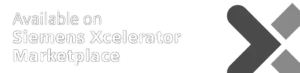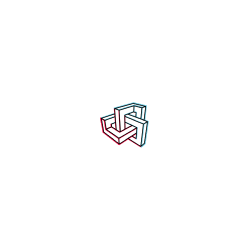- Scan
QR Code Recognition
Seamlessly scan QR codes and embed digital links in your 3D models in order to connect to product-specific platforms, and provide comprehensive building information.

TRUSTED BY
TRUSTED BY
- QR Codes
Enhance Your 3D Models with QR Code Integrations
Embed QR codes in your 3D models for instant product info. Export 3D models in various IFC formats for seamless integration and interactivity.
Capture QR Codes
Automatically capture QR codes during scanning to seamlessly embed valuable digital links directly into your 3D model. As you scan, simply move closer to the QR code to ensure it is detected and integrated immediately.
Use QR Codes
Captured QR codes are fully preserved during the export to IFC 2x3, IFC 4, IFC SirkBIM, IFC Revit, and IFC ArchiCad ensuring that all linked data remains accessible in your final output.
- MORE SCAN FEATURES
Unlock precision and speed with Metaroom's advanced scanning capabilities
Snapshots
Set visual markers during 3D scanning to highlight important areas. Review Snapshots within the 3D room model, with precise location details available anytime. Extract any 3D element from the Snapshot and seamlessly add it to the model.
- Learn more
Object recognition
Get a parametric 3D model with all room-defining objects included. Metaroom Scan App automatically recognizes furniture, windows, and doors. Show or hide it – as you need!
- Learn more
Multi-Room scan
Scan multiple rooms, floors, or entire buildings to create one cohesive and editable 3D model. Download lately either the entire multiroom model or individual rooms from your cohesive 3D model at your convenience.
- Learn more
Large space scan
Capture large spaces with precision, ensuring every detail is accurately represented in your 3D model. Follow our scanning tips & tricks for optimal results.
- Learn more
“Metaroom® has revolutionized my workflow by significantly reducing
the time I spend on measurements, compared to traditional laser methods.
Its intuitive design simplifies my work process, freeing up valuable time for more critical tasks.”
Marc Mörgeli
|
Lighting Consultant & Project Manager
Increase in productivity
Return on investment
Happy customers
Created 3D models
- Reviews
Why users love our 3D Scan App
Join professionals who have integrated Metaroom into their professional workflows.

Metaroom makes the inventory process much easier. The ability to export the file directly to multiple CAD programs and document the entire route through the building is simply brilliant. The usual problem of always forgetting something no longer exists.
Susanne H.
Capterra Reviews

It’s incredibilily easy to use, very accurate, and saves many hours of time. You don’t need a draftsperson on site for two whole days. Anyone could do it. 3D models with textures are amazing. It goes straight into 2D and 3D CAD. It couldn’t be simpler.
Andrew H.
Capterra Reviews

The speed with which buildings are recorded is simply incredible – I have never experienced anything so fast with any other app. The possibility of lighting planning in Dialux is particularly impressive: lighting concepts can be developed in no time. Absolute recommendation for anyone looking for a quick and intuitive solution for building recording and lighting planning!
Nils L.
Capterra Reviews

Metaroom impresses with its modern and user-friendly interface, which makes navigation and interaction a pleasure. Versatile functions! The platform is compatible with various devices and operating systems, allowing trouble-free use—quick access to recorded data.
Patrick F.
Capterra Reviews

3D models can be expanded and edited in the Workspace and then exported in various formats, e.g. IFC or DXF. Texture recognition is a particularly outstanding feature, taking over images on the wall 1:1.
Christian R.
Capterra Reviews

Metaroom is very easy to use. Even an untalented user can understand the tool in just a few steps. We have been able to follow the development of the Metaroom over a long period of time and have seen significant improvements. Our team is excited to see how the journey continues.
Patrick S.
Capterra Reviews
Frequently Asked Questions
How to capture a QR code during scanning?
How to review digital links in 3D Room Models?
In the Metaroom Workspace, navigate to your 3D room model where QR code icons will appear at their exact locations. Click on an icon to access the digital link in the right sidebar.
How can QR codes be used in 3D room models?
QR codes are widely used in the BIM industry to link digital information, such as material specifications for the scanned space. However, you can customize the use of QR codes and digital links to suit your project’s needs.