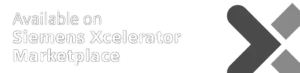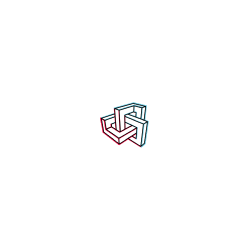As the digital design and 3D modeling landscape continues to evolve, Metaroom Studio, in collaboration with the Metaroom app, is establishing its position as a game-changer. This cutting-edge platform allows users to capture, convert, and share 3D models of rooms with unmatched ease and precision. But that’s not all. Metaroom Studio is now taking a leap forward by including eight new export formats: .abc, .dxf, .fbx, .dae, .glb, .gltf, .stl, and .obj, expanding its capabilities to cater to a broader spectrum of professionals and applications.
Diving into the New Export File Formats
In a world that increasingly relies on digital design, a variety of file formats has become an indispensable tool. Each format has its own capabilities and uses, from computer-aided design (CAD) to 3D modeling and animation. In the following paragraphs, we will take a closer look at the new formats that are now exportable through the Metaroom Studio platform.
.abc: Alembic
The Alembic (.abc) file format is an open computer graphics interchange framework. It was initially developed by Sony Pictures Imageworks and Lucasfilm for efficiently archiving and exchanging animation and visual effects scenes across multiple software applications. Alembic is ideal for complex scenes and supports a vast range of data, from vertices, normals, UVs, to camera and lighting information. If you’re working in the film industry, .abc is a perfect tool to consider.
.dxf: Drawing Exchange Format
The Drawing Exchange Format (.dxf) is a CAD data file format developed by Autodesk to enable data interoperability between AutoCAD and other programs. As an open standard, .dxf supports vector image files and can store 2D and 3D models, metadata, layouts, and more. It’s extensively used in industries such as architecture, engineering, and construction.
.fbx: Filmbox
The Filmbox (.fbx) format is another Autodesk creation widely used for 3D modeling and animation. It is used to provide interoperability between digital content creation applications. FBX supports a broad spectrum of data, making it perfect for 3D animation and game development. It can carry complex model data, including textures, lighting, and animation sequences, enabling designers to create more interactive and realistic 3D graphics.
.dae: Digital Asset Exchange
Digital Asset Exchange (.dae) is a file format associated with COLLADA, an interchange file format for interactive 3D applications. Developed by Sony Computer Entertainment, .dae supports various types of data related to 3D objects, such as geometry, images, effects, shaders, physics, and animations. It’s a great choice for game developers looking to transfer 3D assets between different rendering programs.
.glb & .gltf: GL Transmission Format
GL Transmission Format (.gltf) is an open standard for 3D scenes and models using the JSON standard. It’s an efficient, interoperable format for real-time 3D models. The binary version of a .gltf file, a .glb, includes textures and other assets in one file, making it ideal for game development, augmented reality (AR), virtual reality (VR), and other web applications. The GLTF format is extensible and designed to be easy to parse.
.stl: Stereolithography
Stereolithography (.stl) is a file format native to the stereolithography CAD software used by 3D printers. It contains data describing the layout of a three-dimensional object, using a series of linked triangles to recreate the surface geometry. STL files are widely used in 3D printing and rapid prototyping, making it a go-to for manufacturing and engineering design.
.obj: Wavefront Object
Lastly, the Wavefront Object (.obj) format is a simple data format that represents 3D geometry. It’s an open format, meaning it’s compatible with most 3D graphics applications. An .obj file can contain vertex data, polygonal faces, and texture map information, making it versatile for 3D modeling.
In conclusion, each of these file formats offers unique advantages based on the task at hand. From the precise details required in CAD engineering to the fluid complexity of 3D animation, the choice of format is an integral part of the design process. Understanding these options empowers you to choose the most effective tool for your specific project.
Building from a Strong Foundation
The development of Metaroom Studio is anchored in the support of cornerstone formats like RELUX Desktop .rdf, SketchUp .skp, and Radio planning .zip. Each of these formats played an instrumental role in aiding professionals across various domains, including lighting planners and radio planners. But among these, our collaboration with RELUX holds a special place.
.rdf: RELUX
Our narrative is incomplete without mentioning our first strategic partnership with RELUX, a renowned provider of lighting design software. This collaboration has transformed how 3D scan data is utilized in light planning. Thanks to this alliance, users can create precise and detailed light and sensor plans, integrating true-to-scale 3D models seamlessly into the RELUX light planning software.
.skp: SketchUp
SketchUp offers a user-friendly platform for various 3D modeling applications, from architecture to game design. This comprehensive tool brings complex geometrical shapes and 3D spaces to life, assisting professionals to visualize and create with ease.
.obj/rp: Wavefront Object for Radio planning
We already use the .obj format for radio planning but with specific optimizations. In this way, we provide industry-specific semantic information.
Our pioneering collaboration with RELUX united advanced 3D scanning technology with state-of-the-art lighting design capabilities. This blend has reshaped how professionals engage with their customers and execute their projects. Today, as we introduce eight new file formats, we have strengthened our commitment to promoting innovation and stretching the boundaries of 3D design technology.
Forward-Looking Perspectives
Having come a long way in a short time, Metaroom Studio has cemented its position as an essential tool for professionals, offering unparalleled precision in bringing designs to life.
The inclusion of the new file formats broadens our versatility, marking Metaroom Studio as an even more influential player in 3D design. As we move forward, we are eager to witness how our user community will leverage these new capabilities.
Our journey is only just beginning, and our focus is firmly on the horizon as we relentlessly pursue innovation and push the boundaries of digital design. We invite you to be part of this exciting journey. Immerse yourself in the world of Metaroom Studio and explore the exciting new array of supported file formats today!