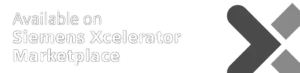- Wireless Network Planning
Revolutionizing Wireless Network Planning
Easily create 3D models of buildings with your Apple Pro device and import them into WiFi Planning Software
TRUSTED BY
- WiFi Planning with Metaroom
What all radio planners have always dreamed of.
Explore the new wireless network planning workflow with the Metaroom Scan App and Metaroom Workspace.
Rapid 3D scanning with your smartphone
Turn your Apple Pro device into a 3D scanning device to create fast 3D models for wireless network planning
Instant Digital Twins
Scan multiple floors or entire buildings to get cohesive and editable 3D models within minutes
Cloud data storage
Securely store confidential building information in the GDPR-compliant AWS cloud
Save time with 3D modelling of buildings
Accelerate your radio planning workflow significantly by reducing time spent on 3D modelling
Seamless integration
The optimized ifc. format ensures universal compatibility with leading radio planning software like Ranplan Wireless
Scanned in 20 minutes
compared to conventional spatial planning methods
Accuracy deviation
in scanning results with detailed and reliable dimensions
Faster 3D modelling workflow
with true to size measurements and successful project outcomes
The simplest workflow in 3D modelling
This is how it works:
Step 1 – Scan a space
Capture a room or buildings
Transform your Apple Pro device into a powerful 3D scanner. With the Metaroom Scan App you can create true-to-size 3D room models in minutes.
Step 2 – Interact with your 3D model
Customize your 3D model
On your desktop, open your browser and visit Metaroom Workspace to access your 3D model. Review and customize it to meet your exact needs.
Step 3 – Integrate into CAD software
Export CAD ready files
Download your customized 3D model in the preferred export formats, ready for professional applications.
- Metaroom Platform
Explore the Metaroom platform
Say goodbye to bulky equipment – your phone, combined with advanced Metaroom Scan App features, becomes the ultimate 3D scanning solution.

- 01 - SCAN
Capture a space
Say goodbye to bulky equipment—your phone, paired with the advanced Metaroom Scan App, becomes the ultimate 3D scanning solution. Scanning is simple, requiring no expert knowledge.
- 02 - INTERACT
Customize in the Metaroom Workspace
Simply open your browser on your desktop to access and customize your 3D models. Share your room models and collaborate seamlessly with your team in the Metaroom Workspace.


- 03 - INTEGRATE
Export CAD files
Use integrations or export your 3D models to your preferred CAD software. Our exports ensure professional results with consistent accuracy and detail.
"Our collaboration with Metaroom® is designed to empower telecom operators, system integrators and enterprises with new efficiencies to our state-of-the-art wireless network planning solutions. This will fortify their readiness to proactively meet the growing demands of consumer and business connectivity."
Per Lindberg
|
CEO @ Ranplan Wireless
- Blog
Must-read for radio planners
- Architecture, BIM, Blog, Facility Management, Light Planning, Tech
-
Kathrin Huber
- Tech
-
Iryna Rotter-Lukashuk
- Architecture
-
Iryna Rotter-Lukashuk