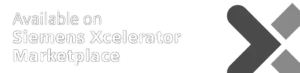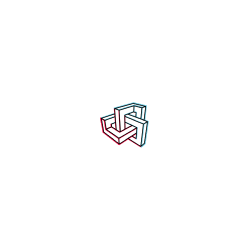- Scan
3D scanner app for professionals
Get accurate CAD-ready 3D room models in just minutes by scanning with your iPhone Pro or iPad Pro.
TRUSTED BY
TRUSTED BY
- Scan
Pocket-sized measurement tool
Say goodbye to bulky equipment – your phone, combined with advanced Metaroom Scan App features, becomes the ultimate high precision lidar 3D scanner solution.
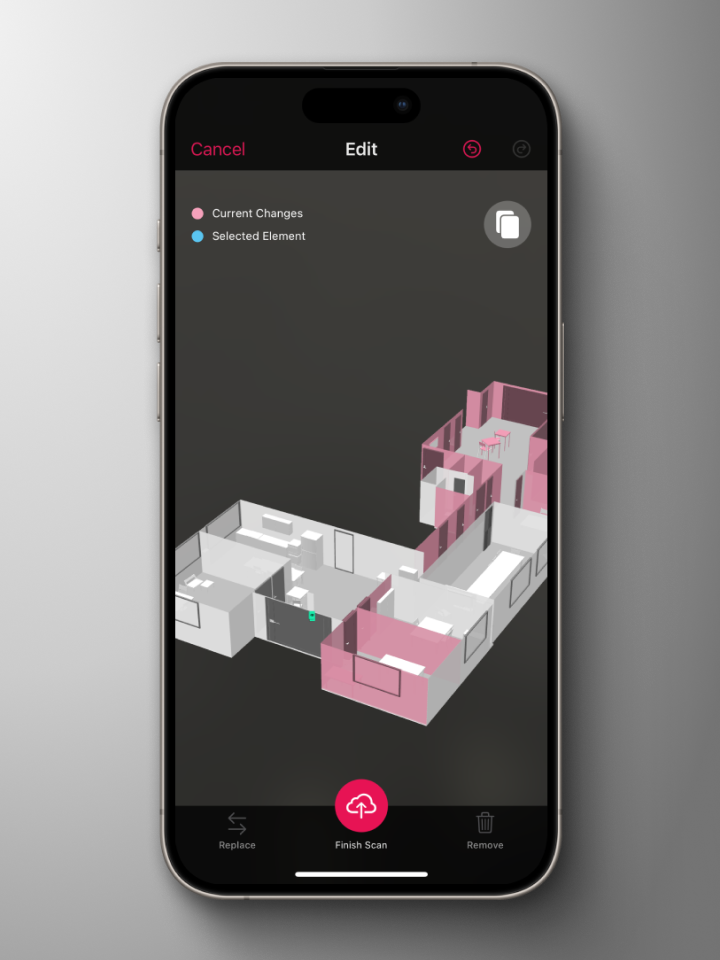
Multi-Room Scan
Scan entire buildings, floors, or several rooms in one go to create a unified and cohesive 3D model.
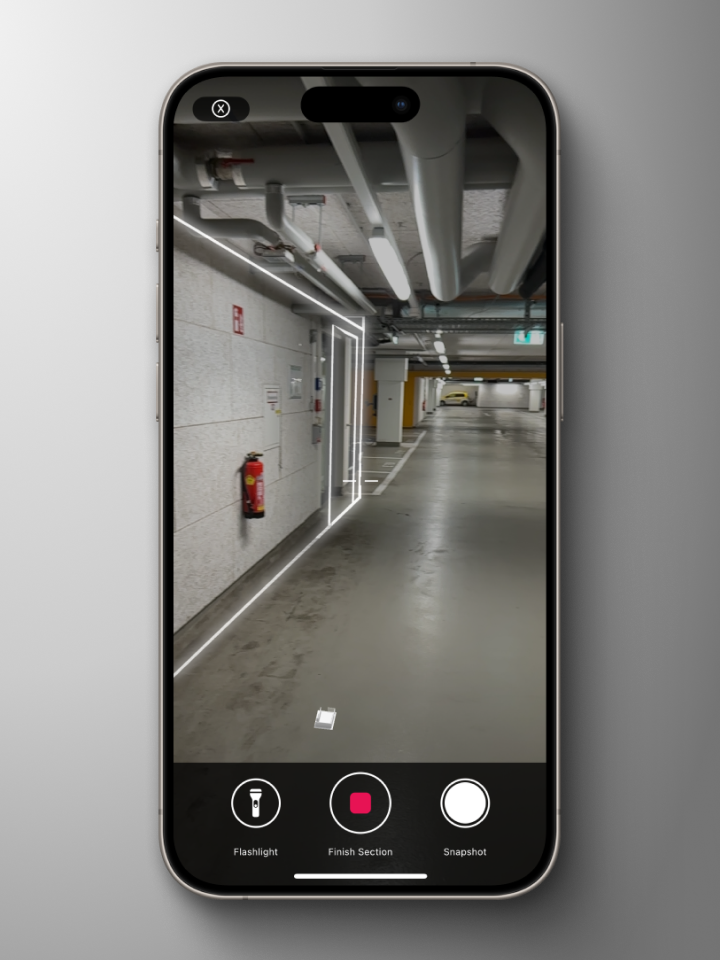
Large-Space Scan
Capture large spaces like underground parking or warehouses to get a true-to-scale and high-precision 3D room models within minutes.
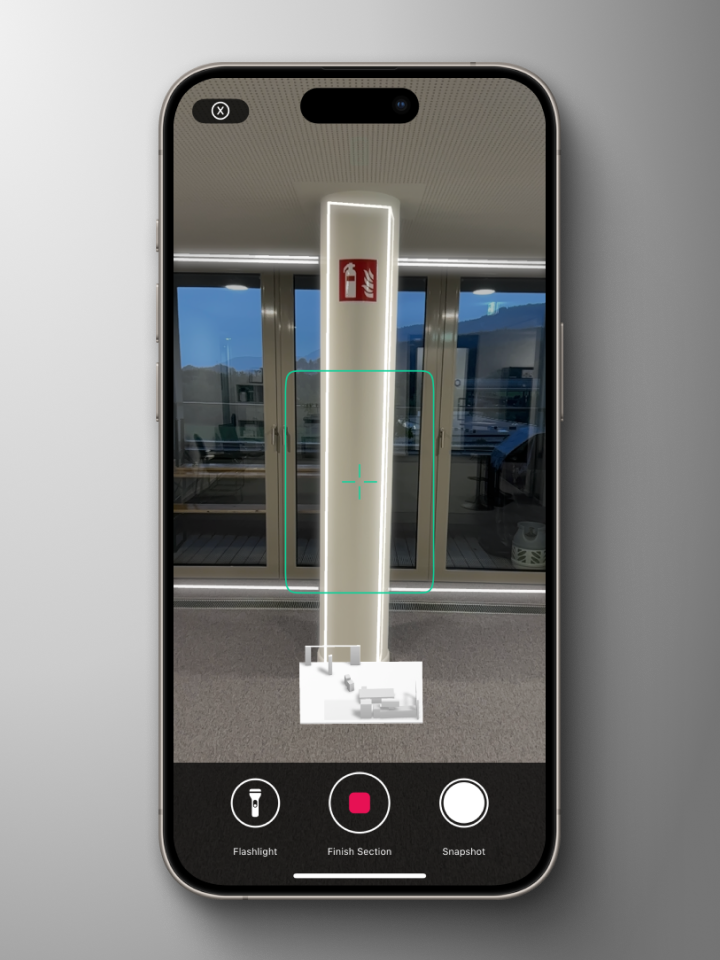
Snapshots
Set markers during scanning to indicate areas of importance. View and work with your Snapshots directly within the 3D model with an exact position.
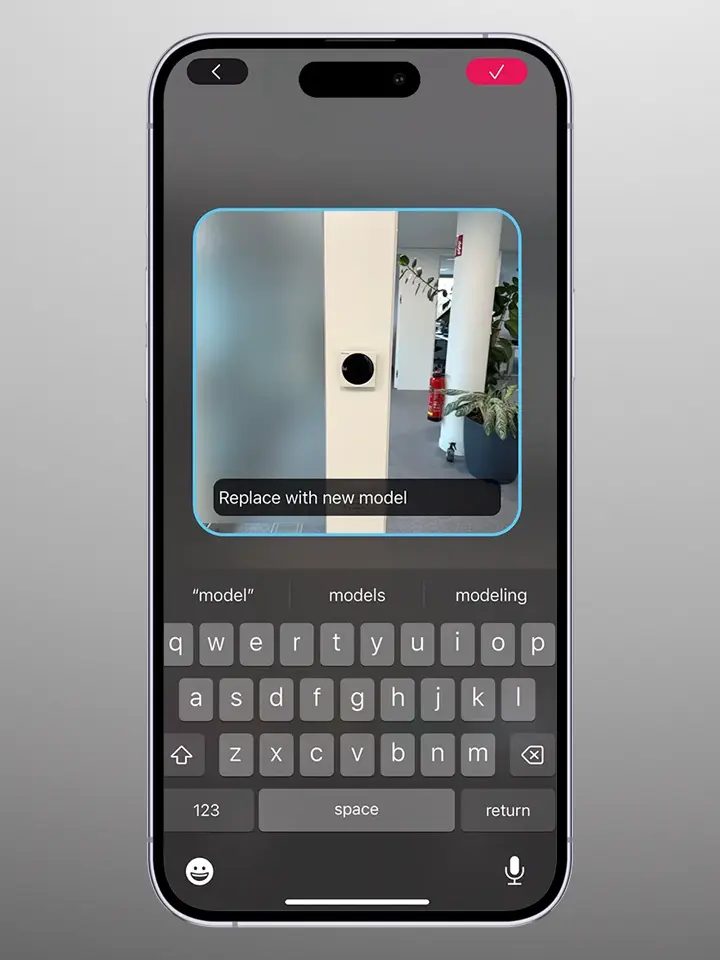
Notes
Write or use voice commands to add Notes for Snapshots while reviewing each section of the scanned space. Your observations and instructions ensure every project detail is captured in a 3D model.
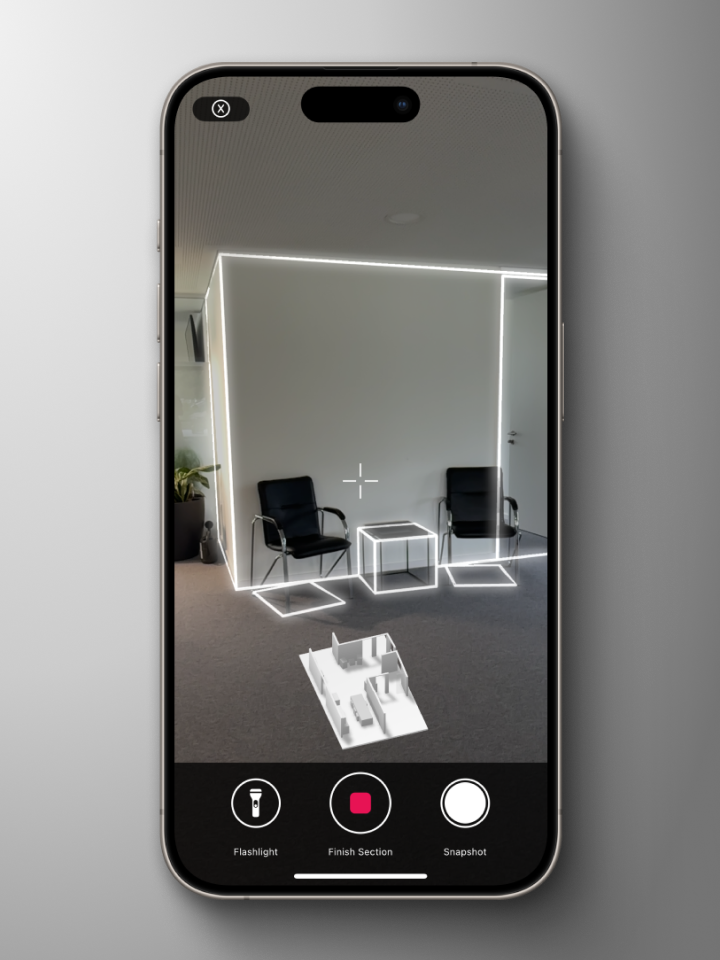
Object Recognition
Get a parametric 3D model with all room-defining objects included. Metaroom Scan App automatically detects furniture, window, and door areas, and other room-defining objects by leveraging point cloud.
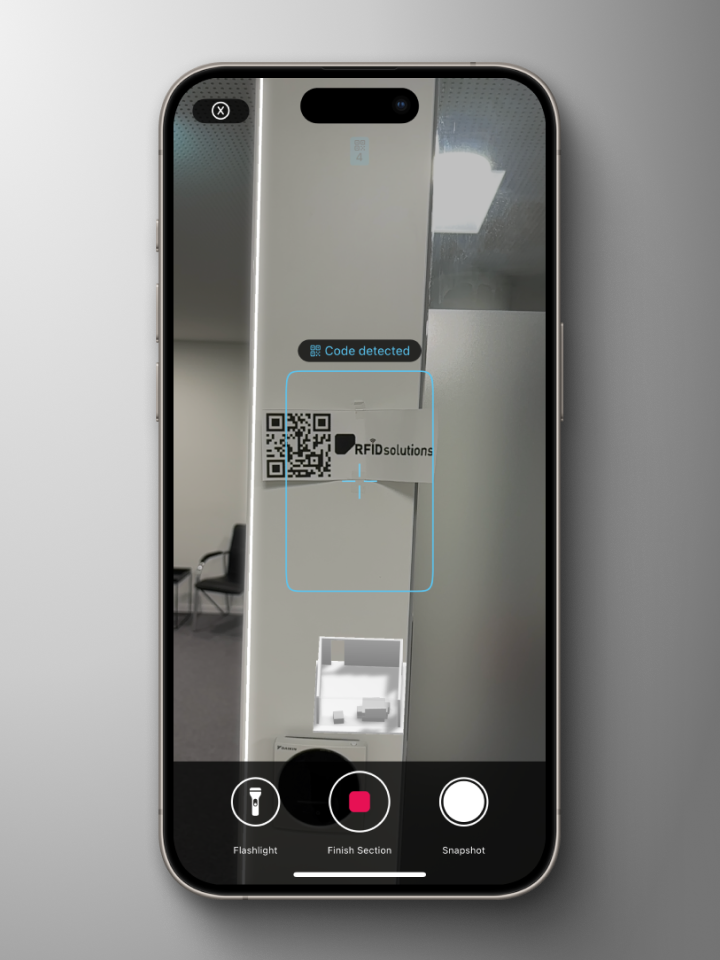
QR Codes
The Metaroom Scan App automatically detects QR codes during scanning. Each QR code marker appears within the 3D model, showing its exact location and digital link.
“Metaroom® has revolutionized my workflow by significantly reducing
the time I spend on measurements, compared to traditional laser methods.
Its intuitive design simplifies my work process, freeing up valuable time for more critical tasks.”
Marc Mörgeli
|
Lighting Consultant & Project Manager
Scanned in 20 minutes
compared to conventional spatial planning methods
Accuracy deviation
in scanning results with detailed and reliable dimensions
Faster 3D modelling workflow
with true to size measurements and successful project outcomes
Not just a choice.
A strategic advantage.
Gain a profound edge in the competitive world of 3D modelling with just your smartphone and Metaroom Scan App.
Easy to use
Designed for everyone. No expert scanning knowledge needed.
Multi-format scan exports
One scan delivers both 3D room models and 2D floor plans in multiple formats.
GDPR compliant
Scans are stored in the GDPR-compliant AWS cloud, assuring security and privacy.
- Reviews
Why users love our 3D Scan App
Join professionals who have already integrated Metaroom into their professional workflows.

Metaroom makes the inventory process much easier. The ability to export the file directly to multiple CAD programs and document the entire route through the building is simply brilliant. The usual problem of always forgetting something no longer exists.
Susanne H.
Capterra Reviews

It’s incredibilily easy to use, very accurate, and saves many hours of time. You don’t need a draftsperson on site for two whole days. Anyone could do it. 3D models with textures are amazing. It goes straight into 2D and 3D CAD. It couldn’t be simpler.
Andrew H.
Capterra Reviews

The speed with which buildings are recorded is simply incredible – I have never experienced anything so fast with any other app. The possibility of lighting planning in Dialux is particularly impressive: lighting concepts can be developed in no time. Absolute recommendation for anyone looking for a quick and intuitive solution for building recording and lighting planning!
Nils L.
Capterra Reviews

Metaroom impresses with its modern and user-friendly interface, which makes navigation and interaction a pleasure. Versatile functions! The platform is compatible with various devices and operating systems, allowing trouble-free use—quick access to recorded data.
Patrick F.
Capterra Reviews

3D models can be expanded and edited in the Workspace and then exported in various formats, e.g. IFC or DXF. Texture recognition is a particularly outstanding feature, taking over images on the wall 1:1.
Christian R.
Capterra Reviews

Metaroom is very easy to use. Even an untalented user can understand the tool in just a few steps. We have been able to follow the development of the Metaroom over a long period of time and have seen significant improvements. Our team is excited to see how the journey continues.
Patrick S.
Capterra Reviews
- Metaroom Platform
Explore the whole Metaroom platform
With Metaroom, you can digitize any space, instantly access and customize your 3D room models, and download CAD-ready 2D or 3D files.
- 01 - SCAN
Capture a space
Say goodbye to bulky equipment—your phone, paired with the advanced Metaroom Scan App, becomes the ultimate 3D scanning solution. Scanning is simple, requiring no expert knowledge.

- 02 - INTERACT
Customize in Workspace
Simply open your browser on your desktop to access and customize your 3D models. Share your room models and collaborate seamlessly with your team in the Metaroom Workspace.


- 03 - INTEGRATE
Export CAD files
Use integrations or export your 3D models to your preferred CAD software. Our exports ensure professional results with consistent accuracy and detail.
- Testimonials
Why professionals choose Metaroom
Dieter Polle
CEO @ DIALux
“Simply scan the room with your smartphone and start planning right away. Wouldn’t that be fantastic? By integrating Metaroom into DIALux, this is now possible. The time-consuming task of constructing the geometry before starting the actual lighting design is eliminated. With this integration, we’ve made life a bit easier for lighting designers.”
James Cook
Industry and technology partnerships
“Embedding Metaroom’s 3D models within Autodesk Construction Cloud helps teams understand the real-life context of the Issues, RFIs, Submittals and more that they track in Autodesk Construction Cloud, helping them make better-informed decisions.”
Markus Hegi
CEO @ Relux Informatik AG
“This partnership has the potential to revolutionize the way external field staff interact with its customers. The partnership between AMRAX® and RELUX is an important step in the development of design and construction technologies.”
Georg Emprechtinger
CEO @ Team 7
Digitalization is an important trend that influences and changes our lives and economies every day. In the furniture industry, we need to drive automation and digitalization in order to remain efficient and competitive in the long term.
Frequently Asked Questions
How to prepare spaces for scanning with Metaroom Scan App?
How to scan rooms with the Metaroom Scan App?
Start scanning from the corner of the room to capture the floor and ceiling. Move your device at a moderate speed, like when you’re recording a video. The goal is to scan all walls, openings, and room-defining furniture elements until the preview 3D model is complete.
Which rooms can be scanned with the Metaroom Scan App?
Metaroom Scan App is capable of capturing the following space types: single rooms, multiple rooms in one go, complex room shapes (L-shape, trapezoid, and curved walls), and spaces with a maximum size of 10m x 10m (30ft x 30ft).
How to get the best scan results with the Metaroom Scan App?
To get the best scan results, try to keep a minimum distance of two meters (6.5ft) from any objects or walls. Scan the full height of each wall, as well as the floor and ceilings to get a comprehensive picture. Keep scanning until a white box is drawn around all room objects.
On which devices does Metaroom Scan App work?
Metaroom Scan App’s scanning functionality is currently compatible with all LIDAR-enabled Apple devices (starting from iPhone 12 Pro and iPad Pro 2020 generation devices).