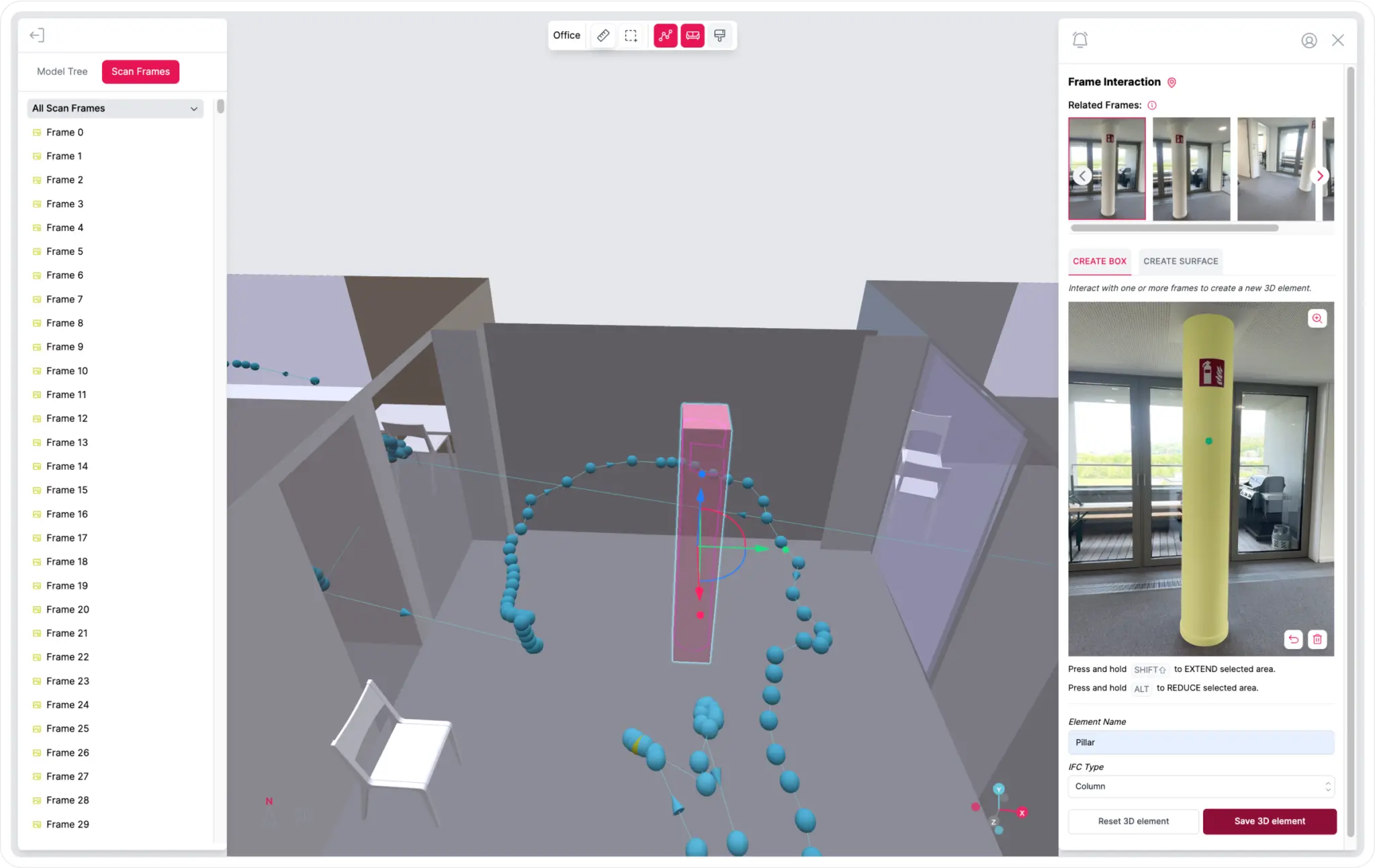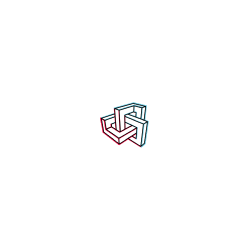- Interact
Customize and Adapt to your needs
Access your CAD-ready 3D model on your desktop and tailor it to your exact needs.
TRUSTED BY
TRUSTED BY
- Use Cases
Redefined 3D modelling workflow
Specify and enhance your 3D models and collaborate with your team by using Metaroom’s powerful features.
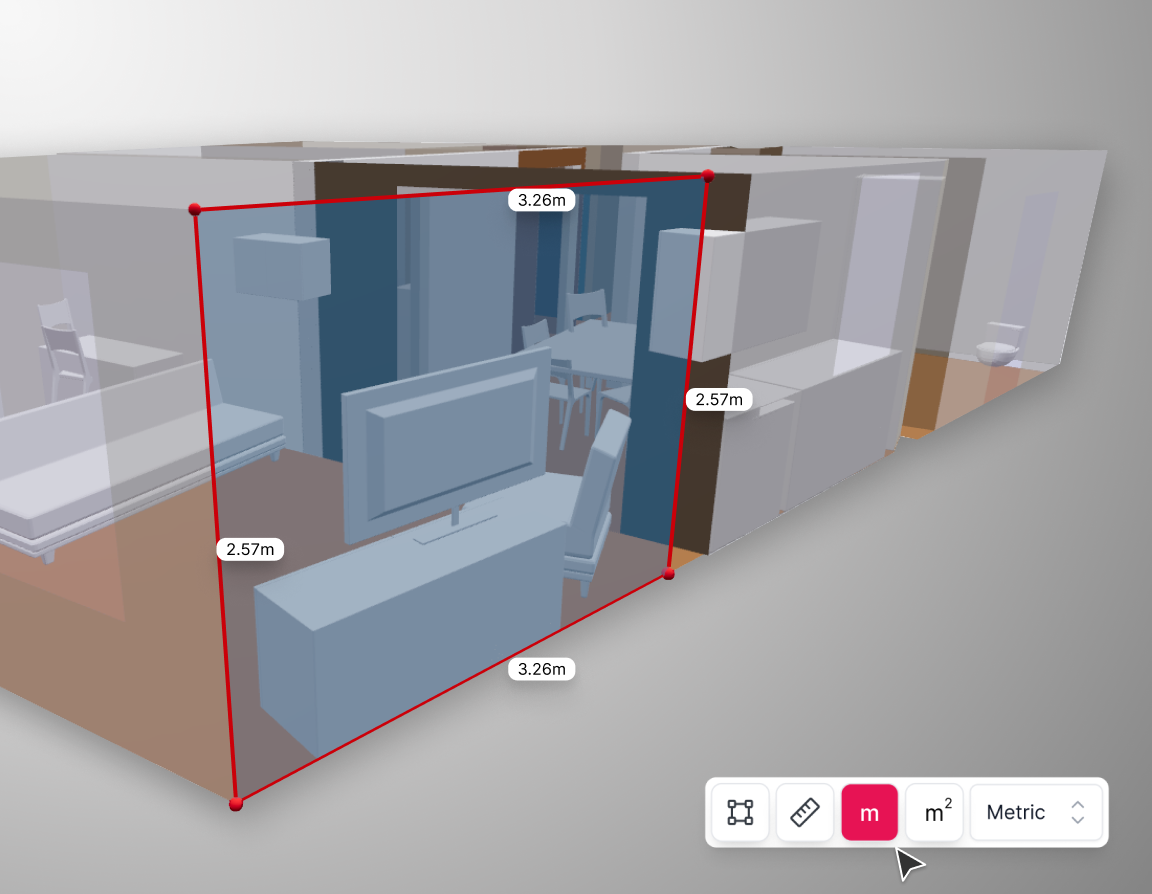
Detailed Measurements
Get precise measurements of the 3D model or 2D floorplan with our digital measurement tools, supporting both metric and imperial systems.
3D Object Creation
Add unidentified 3D interior elements to your 3D model. Use our instance segmentation tool to create objects from captured Snapshots or automatically captured Scan Frames.
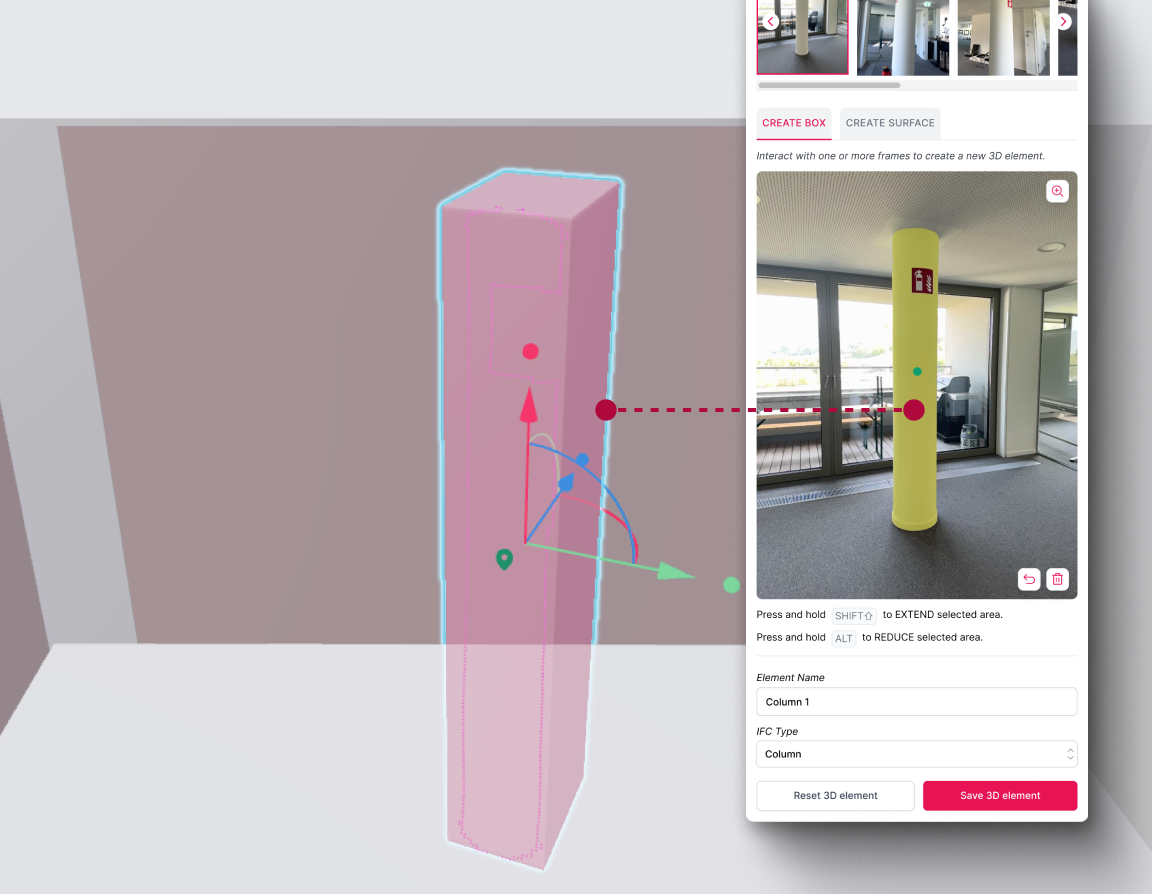

Project documentation
Create comprehensive project documentation by adding detailed notes to highlighted areas within your 3D model. Access textures, snapshots, North Heading, GPS location and more.

3D Model Specification
Enhance your 3D models by adding detailed information. Define utilization types, add important notes, and insert 3D objects to create 3D models tailored to your needs.
3D Room Experience
Experience your 3D model in detail with features like Scan Path visualization, realistic textures, measurements, and snapshots. Navigate using North Heading and GPS location for a truly immersive experience.
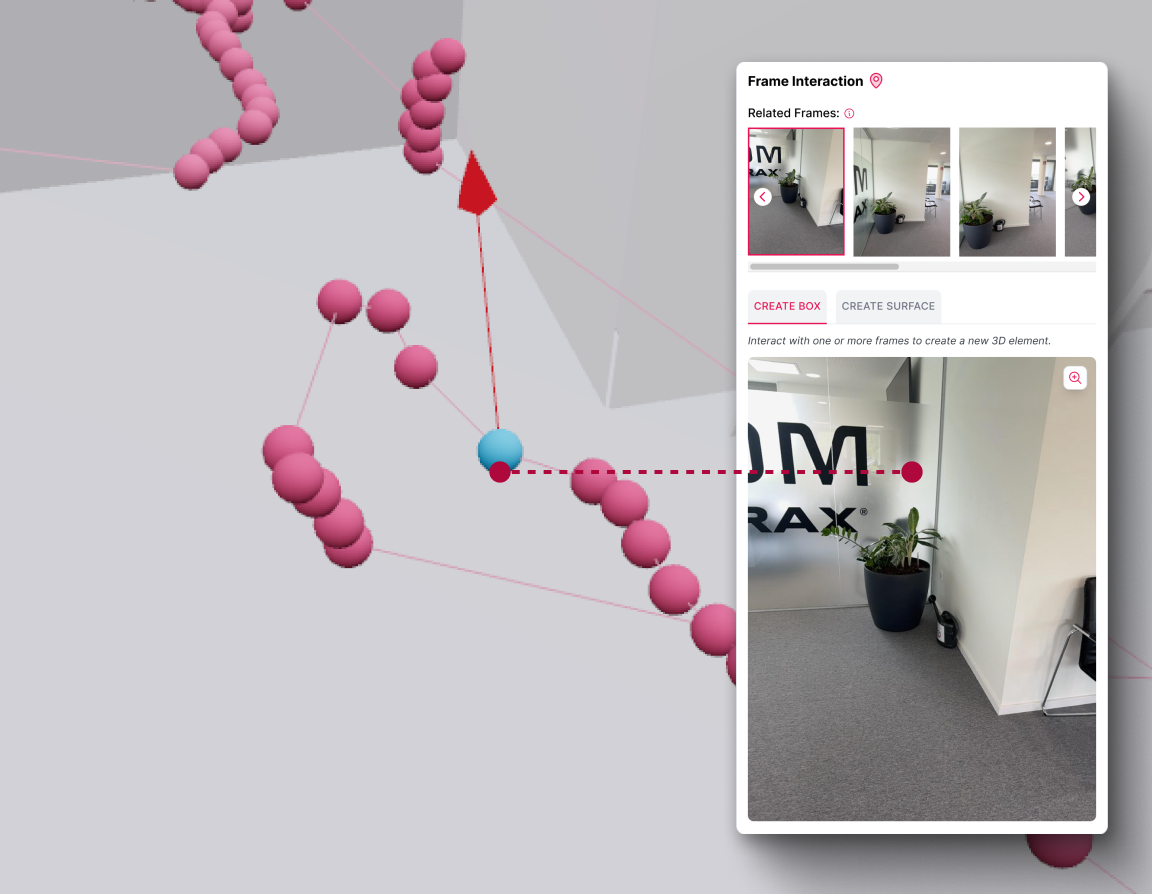
“Metaroom® has revolutionized my workflow by significantly reducing
the time I spend on measurements, compared to traditional laser methods.
Its intuitive design simplifies my work process, freeing up valuable time for more critical tasks.”
Marc Mörgeli
|
Lighting Consultant & Project Manager
Scanned in 20 minutes
compared to conventional spatial planning methods
Scanning accuracy
with our optimized planning experience and saved resources
Faster 3D modelling workflow
with true to size measurements and successful project outcomes
- Why Metaroom?
Speed up collaboration & scale results
The Metaroom platform empowers professionals in 3D room modelling to work faster and more efficiently.
Future-Proof your work
Capture your space once and gain future-proof access to all necessary formats, ensuring your work stays relevant for any project needs that arise.
Collaborate Seamlessly
Capture essential details during the scan and add notes directly to the reconstructed 3D model, allowing your team to gain a deeper understanding of the spaces.
Share Instantly
Share 3D models or 2D floor plans across different teams. Export your 3D room models into 20+ CAD-ready formats for a broad compatibility.
Unleash innovation & boost productivity
Metaroom simplifies team collaboration and boosts productivity by combining all essential tools in one platform.
Synchronized scans
Auto-upload and sync your scans within the Metaroom Platform (App and Browser).
Collaborate with others
Organize and collaborate on 3D models in diverse teams.
Saved in the cloud
Access wherever you go and share models in minutes after the scan.
Advanced security
Assure security with 3D models stored in the GDPR-compliant AWS cloud.
Powerful exports
Universally use of Metaroom's 3D Models in various industry software.
Comprehensive support
Get expert support for any questions or concerns you may have.
- Metaroom Platform
Explore the whole Metaroom platform
With Metaroom, you can digitize any space, instantly access and customize your 3D room models, and download CAD-ready 2D or 3D files.
- 01 - SCAN
Capture a space
Say goodbye to bulky equipment—your phone, paired with the advanced Metaroom Scan App, becomes the ultimate 3D scanning solution. Scanning is simple, requiring no expert knowledge.

- 02 - INTERACT
Customize in Metaroom
Simply open your browser on your desktop to access and customize your 3D models. Share your room models and collaborate seamlessly with your team in Metaroom.


- 03 - INTEGRATE
Export CAD files
Use integrations or export your 3D models to your preferred CAD software. Our exports ensure professional results with consistent accuracy and detail.
- Testimonials
Why professionals choose Metaroom
Dieter Polle
CEO @ DIALux
“Simply scan the room with your smartphone and start planning right away. Wouldn’t that be fantastic? By integrating Metaroom into DIALux, this is now possible. The time-consuming task of constructing the geometry before starting the actual lighting design is eliminated. With this integration, we’ve made life a bit easier for lighting designers.”
James Cook
Industry and technology partnerships
“Embedding Metaroom’s 3D models within Autodesk Construction Cloud helps teams understand the real-life context of the Issues, RFIs, Submittals and more that they track in Autodesk Construction Cloud, helping them make better-informed decisions.”
Markus Hegi
CEO @ Relux Informatik AG
“This partnership has the potential to revolutionize the way external field staff interact with its customers. The partnership between AMRAX® and RELUX is an important step in the development of design and construction technologies.”
Georg Emprechtinger
CEO @ Team 7
Digitalization is an important trend that influences and changes our lives and economies every day. In the furniture industry, we need to drive automation and digitalization in order to remain efficient and competitive in the long term.
Andre Ammersken
Head of Project Sales
The speed at which we can now integrate placeholders for luminaries into scanned 3D room models is truly impressive. Metaroom® saves us valuable time in 3D modeling and allows us to focus on other critical aspects of light planning projects.
Frequently Asked Questions
Does Metaroom have a free trial?
How to review Snapshots in Metaroom?
Within the 3D model on Metaroom platform, you’ll notice distinctive green cards– these represent the Snapshots you marked during your scan.
How to download a 3D model from Metaroom?
Log in to Metaroom platfrom on the desktop browser. Select the needed 3D room model from your list of Projects, and click on the “Export” button. After that, select the desired export format to initiate exporting. All you need to do next is just click the “Download” button in the Export tab.
How to share 3D room model?
Open your scanned space on the Metaroom platform and navigate to the top menu. Click the “Share Project” icon to generate a link, which you can easily copy and share with a colleague. Keep in mind that each link is valid for 7 days and can be redeemed only once.
Do I need to download Metaroom to my device?
No, Metaroom platform operates as a cloud-based software, accessible anytime from desktop-based browser through the Internet.