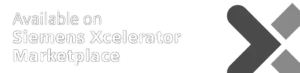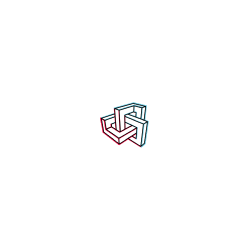The world of 3D scanning has changed quite a bit in recent years. The technology is becoming more accessible and affordable, which is great news for both professionals and hobbyists who want to create highly accurate 3D models. In this blog article, we present the top 5 3D scanners under €1,000 that impress with their outstanding performance and good value for money. Whatever your background, whether you’re an artist, designer, engineer or technology enthusiast, you’ll find the right 3D scanner for your needs here.
Creality Scan Ferret Pro

Price: approx. € 350
Advantages:
- Simple scanning process
- Intuitive software
- Accurate results
- Many connection options
Disadvantages:
- High-end smartphone required
- Additional software required
- Windows/Mac only via cable
Where Creality CR-Scan Ferret Pro can be used:
The Creality CR-Scan Ferret Pro is great for anyone who wants to create their own 3D models of everyday objects, works of art or collector’s items. It’s suitable for both beginners and professionals in the following areas:
– Artists and designers: perfect for digitising sculptures, artworks and handmade objects in order to convert them into digital formats or process them further for 3D modelling.
– Automotive industry: It’s great for creating detailed scans of car parts for quality control or prototyping.
– Medical applications: The Creality CR-Scan Ferret Pro can also be used to create accurate 3D models of human faces and bodies. These can then be used for prostheses or other medical purposes.
The programme is also helpful for AR/VR developers. They can use it to create realistic 3D models and integrate them into their projects.
Compatibility of Creality CR-Scan Ferret Pro:
The scanner is easy to use and works with all the latest software. You can do all your scans and edits right on the device and share models with others in no time thanks to the simple user interface. The scanner works with most common 3D programs and can export data in STL, OBJ and PLY formats.
Technical Specifications of Creality CR-Scan Ferret Pro:
The CR-Scan Ferret Pro is known for its high resolution and accuracy. With a resolution of 0.16 mm and an accuracy of 0.1 mm, you can scan objects up to 2,000 mm in size. The working distance is 150 to 700 mm, and the frame rate is up to 30 fps.
Structure Sensor Pro

Price: approx. € 650
Advantages:
- Lightweight and compact
- High accuracy
- Compatible with many apps
- Powerful infrared technology
Disadvantages:
- Requires an iPad
- Limited range
- Additional apps required
Where Structure Sensor Pro can be used:
The Structure Sensor Pro from Occipital turns your iPad into a 3D scanner. Occipital has developed the scanner mainly for the healthcare sector, for example for custom-made orthoses or precise body measurements. The scanner is great for medics who need precise 3D models of body parts to create customised orthopaedic aids.
Compatibility of Structure Sensor Pro:
The Structure Sensor Pro works with lots of different apps, like special medical apps for scanning body parts to make orthoses. The device is also great for creating high-quality 3D models of objects for all kinds of uses, like 3D printing. The manufacturer also provides the Structure SDK software, which gives developers access to a range of high-level tools as well as full low-level access for developing games, mixed reality and 3D mapping.
Technical Specifications of Structure Sensor Pro:
This handy 3D scanner attachment has an integrated tracking camera with a 160° ultra-wide-angle monochrome lens. It offers great depth resolution and can be used both indoors and out. The Structure Sensor Pro has a working distance of 400 to 5,000 mm. When used with an iPad, it weighs less than 450 grams, making it really easy to carry around. You can scan at a distance of about 40 cm with an accuracy of +/- 4 mm. It uses advanced laser class 1 infrared technology and is compatible with the CapteviaPlus app, developed by Rodin 4D specifically for orthopedic applications.
3D Scanner Scan Dimension SOL

Price: approx. € 799
Advantages:
- User-friendly software
- High accuracy
- Extensive accessories
- Integrated calibration
Disadvantages:
- Limited object size
- Only compatible with Windows
- Requires powerful hardware
Where SOL 3D scanner can be used:
The SOL 3D scanner is a great addition to anyone’s collection of 3D technology, whether you’re a hobbyist or enthusiast. This user-friendly and cost-effective desktop 3D scanner comes with all the accessories you need and is perfect for education and hobbies. The scanner can scan objects up to 170 mm in size. This is ideal for smaller to medium-sized projects. It uses laser triangulation and white light technology.
Compatibility of SOL 3D scanner:
The included software, SOL Creator and SOL Viewer, is easy to use and makes scanning and post-processing a breeze. The software has all the tools you need for calibration, scanning and post-processing, including global point cloud alignment, mesh reconstruction and texturing. Just a heads-up: the scanner is only compatible with Windows 11 and 10 64-bit (x64) and supports STL, OBJ, PLY, DAE and XYZ file formats.
Technical Specifications of SOL 3D scanner:
The SOL 3D scanner uses a combination of laser triangulation and white light technology. It’s got a 5-megapixel optical camera and is great for scanning objects that are between 25mm and 170mm in height and diameter. The scanner works best when you’re between 210 and 360 mm away from the object you’re scanning. It can get pretty precise, down to 0.1 mm. The scanner works with Windows 11 and 10 64-bit (x64) operating systems. You’ll need a graphics card with at least 2 GB of memory (OpenGL 3.3 or higher), a quad-core CPU with 2.8 GHz, at least 16 GB of RAM, 100 GB of free memory and a USB 3.0 connection (maximum 800 mA) or a USB 3.0 hub with power supply to get started.
Metaroom Scan App

Price: from € 79/month = € 948/year
Advantages:
- Flexibility through use on the smartphone
- No additional devices required
- Complete 3D modelling suite
- No special knowledge required
- Integration of 20+ export formats
Disadvantages:
- Limited to indoor areas
- Only works on Apple Pro devices
Where Metaroom Scan App can be used:
The Metaroom Scan App is ideal for anyone working in the fields of architecture, engineering and construction (AEC), building information modelling (BIM) and lighting design. Metaroom uses a LiDAR sensor to create really detailed 3D models of interior spaces. The AI-based object recognition makes sure that the digital models are super accurate and detailed. This makes the app perfect for digitizing rooms and creating detailed room plans and models.
Compatibility of Metaroom Scan App:
The Metaroom Scan App is designed especially for Apple Pro devices and makes use of the built-in LiDAR sensor on these devices. It also offers a wide range of export options in over 20 formats, including IFC, DXF and DAE. This means you can process the 3D models in various CAD and BIM software solutions, such as Autodesk AutoCAD MEP, Autodesk Revit, Ranplan, ReluxDesktop and SirkBIM.
Technical Specifications of Metaroom Scan App:
The Metaroom Scan App uses advanced LiDAR technology and AI-based object recognition methods to create detailed 3D models of interior spaces. It can scan up to 500 m² in just 20 minutes, which is 90% faster than traditional methods. The app achieves an accuracy of +/- 5 cm, and it can scan multiple rooms, floors, or even entire buildings to create a coherent and editable 3D model. You can either download the whole MultiRoom model or just individual rooms of your 3D model.
The Metaroom Scan App can automatically recognise objects and create a 3D model with all the important elements, like furniture, windows and doors. You can show or hide the elements as you need to. Points of interest are a great feature that lets users set markers while scanning to indicate important areas. You can add extra info to these markers in Metaroom Studio later on so you can show important objects or relationships in the 3D model correctly. Also, faces are automatically blurred to keep things private.
Shining 3D OneStar

Price: approx. € 959
Advantages:
- No reference points required
- High scanning speed
- Very accurate results
- Integrated photogrammetry module
Disadvantages:
- Higher price compared to other budget scanners
- Complex functions may require familiarisation
Where Shining 3D OneStar can be used:
The Shining 3D EinStar is the tool for industrial applications. It’s perfect for users who need precise and detailed scans:
– Industrial manufacturing: It’s ideal for scanning large assemblies and complex components in industrial manufacturing. This lets you check quality and create prototypes.
– Engineers and technicians: The 3D EinStar is great for capturing detailed workpieces and components.
– Product development: The 3D EinStar is great for creating high-precision 3D models that support design and development processes.
Compatibility of Shining 3D OneStar:
The Shining 3D EinStar works with most 3D software, and it can output STL, OBJ and PLY formats. Thanks to the cutting-edge scanning tech, the data can be easily integrated into various industrial applications.
Technical specifications of Shining 3D OneStar:
The Shining 3D EinStar uses 98 laser lines to create detailed scans without the need for reference points. It can scan up to 3,010,000 points per second and is accurate to up to 0.02 mm with reference points. The integrated photogrammetry means the device works with an accuracy of up to 0.02 mm, plus 0.015 mm per metre. It can scan from 160 to 1,400 mm away.
Conclusion
It all depends on what you need and what you want to use it for. The Creality CR-Scan Ferret Pro is great for beginners and professionals who want to create 3D models of everyday objects and works of art. If you’re a medical professional who needs precise body models, the Structure Sensor Pro from Occipital is a great solution. The Scan Dimension SOL is really easy to use and does exactly what you’d expect from a 3D scanner – great for education and hobbies. The Metaroom Scan App is all about flexibility and efficiency, and it’s been designed especially for lighting designers, interior designers, AEC and BIM experts. It uses LiDAR technology and AI-based object recognition to scan interiors quickly and accurately. The Shining 3D EinStar is perfect for industrial applications, engineers and product developers. Each of these scanners has its own benefits and is a good investment for 2024.