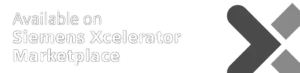- IFC - Industry Foundation Classes
The Ultimate Standard across Industries
Scan rooms or entire buildings with your iPhone Pro or iPad Pro to get accurate 3D room models in the IFC format you need.

TRUSTED BY
TRUSTED BY
- Industry Foundation Classes
Why does IFC matter?
IFC (Industry Foundation Classes) as the globally recognized standard for sharing 3D models and data across various industries, ensuring compatibility collaboration, and data accuracy from design to construction and beyond.
Interoperability Across Platforms and Software
IFC is an open and neutral file format, making it compatible with a wide range of industry-leading software. Whether you're working with DIALux, CAD platforms like AutoCAD and Revit, or BIM tools, IFC ensures that your 3D models are easily transferable without data loss or conversion issues, facilitating smooth collaboration between teams.
Data-Rich Models for Smarter Planning
IFC doesn't just store 3D geometry—it also embeds crucial metadata such as material properties, spatial relationships, and utilization types. This enables more intelligent project planning, where every element of a building or space is understood in context, helping stakeholders make data-driven decisions.
Smart Collaboration Without Boundaries
IFC eliminates software silos, allowing teams across different disciplines—architects, engineers, lighting designers, and facility managers—to collaborate effectively using a single, unified model. This reduces miscommunication and ensures all stakeholders are working with the most up-to-date data.
Customizable for Industry-Specific Needs
Whether you're in lighting design, real estate, or facility management, IFC allows you to include industry-specific information. This makes it easier to tailor the model to your exact workflow and export it for specialized applications.
Ensure Compliance with Global Standards
IFC complies with global standards, such as DIN EN 12464-1 for lighting and ISO 16739 for BIM. By using IFC, you ensure that your projects meet industry regulations and standards, making it easier to deliver compliant designs and documentation.
Future-Proof, Industry-Backed Standard
As an open format endorsed by buildingSMART and widely adopted in the AEC, and facility management industries, IFC is future-proof. This means your 3D models and data will remain accessible and usable for years to come, even as new software and standards evolve.
Scanned in 20 minutes
compared to conventional spatial planning methods
Accuracy deviation
in scanning results with detailed and reliable dimensions
Faster 3D modelling workflow
with true to size measurements and successful project outcomes
- Integrations
Your software is on board. Are you?
Metaroom partners with the best software providers for spatial planning to deliver seamless Scan-to-Plan integrations.

IFC
Industry Foundation Classes - The ultimate standard across all industries.
DIALux
Professional lighting design made easy with ready 3D room models.

Palette CAD
The unmatched planning experience for craftsmen and interior designers.
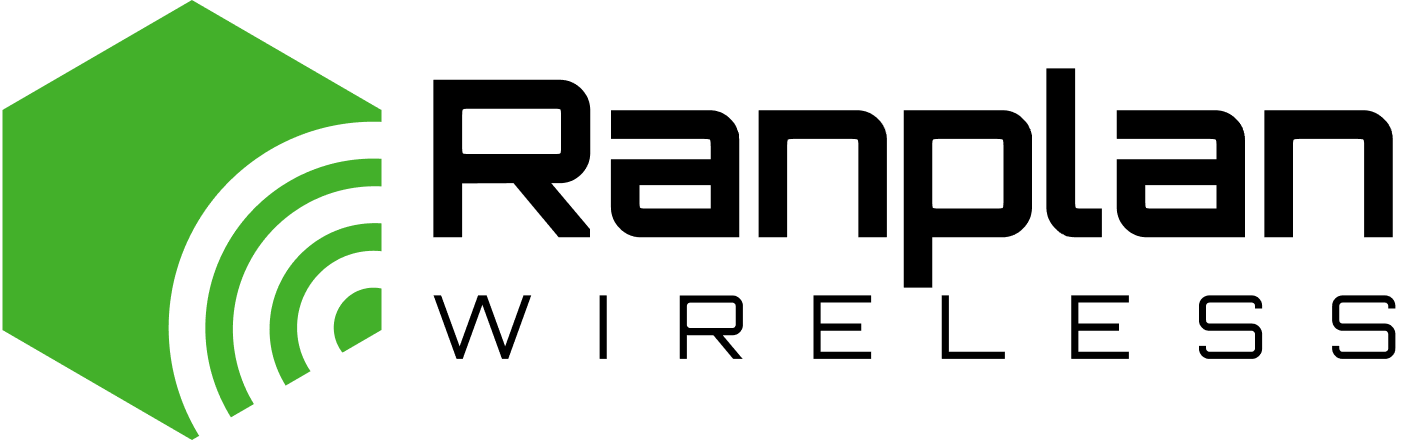
Ranplan Wireless
For a more simplified planning process in wireless network planning.

Relux Desktop
Smart lighting simulation at your fingertips.

Pytha 3D CAD
High-end 3D modeling for woodworkers and designers.
- 3D Modelling
Why Metaroom for 3D Modeling and IFC Exports?
Customize your 3D models with detailed information for seamless information flow and integration to your preferred software.

Streamlined Workflow from Scan to IFC Export
Metaroom simplifies your entire 3D modeling process—from scanning to customization and final export—ensuring a smooth transition to IFC formats that are compatible with industry-leading platforms like DIALux, Allplan Autodesk Revit, AutoCAD, ArchiCAD and other BIM software.
Tailored for Your Industry
Whether you’re working in lighting, real estate, architecture, facility management or wireless network planning, Metaroom’s flexible tools allow you to customize your 3D models to fit your specific project needs. Export in IFC format for seamless integration into your preferred workflow.


Accurate and Ready for the Future
With IFC, your 3D models are more than just visual representations. They carry comprehensive data and remain compatible with evolving technologies and platforms, making sure your work is accurate and ready for future use.
- Testimonials
Why professionals choose Metaroom
Markus Hegi
CEO @ Relux Informatik AG
“This partnership has the potential to revolutionize the way external field staff interact with its customers. The partnership between AMRAX® and RELUX is an important step in the development of design and construction technologies.”
James Cook
Industry and technology partnerships
“Embedding Metaroom’s 3D models within Autodesk Construction Cloud helps teams understand the real-life context of the Issues, RFIs, Submittals and more that they track in Autodesk Construction Cloud, helping them make better-informed decisions.”
Georg Emprechtinger
CEO @ Team 7
Digitalization is an important trend that influences and changes our lives and economies every day. In the furniture industry, we need to drive automation and digitalization in order to remain efficient and competitive in the long term.
Frequently Asked Questions
What export formats Metaroom support?
How to download 3D room model from Metaroom Workspace?
Log in to Metaroom Workspace on the desktop browser. Select the needed 3D room model from your list of Projects, and click on the “Export” button. After that, select the desired export format to initiate exporting. All you need to do next is just click the “Download” button in the Export tab.
How to download 2D floor plan from Metaroom Workspace?
Open Metaroom Workspace in your desktop browser, select the scanned space, and click the “Export” icon. Choose your desired format: 2D DXF, 2D Floor Plan PDF, or 2D Project Report PDF.
Are there any download limitations?
There is no limit to the number of downloads in any of Metaroom’s subscription plans.
How to import Metaroom's room model in CAD software?
After downloading a 3D or 2D model from Metaroom Workspace, open your CAD software and use the “Import” feature to load the file. Ensure that you’ve downloaded the correct format that is compatible with your CAD software.